I discovered a very cool web-based tool for creating motion graphics called Flixpress. The video above was made in about 10 minutes using a free template available on the website. The process could not be any easier.
After creating a free user account, I searched their collection of free templates (there are currently nine to choose from) and selected the one I liked. Next, I filled out a short form with spaces to enter the text I wanted for each slide in the presentation. Then, I hit the render button.
I have After Effects and subscriptions to VideoBlocks and Pond5 (they have a really nice public domain collection with video, audio, and stills that is free to access) to get professional quality templates. But, this service is so fast and easy to use, I would recommend it to anyone who doesn’t want to invest in new software and the time required to learn how to use it. They have hundreds of additional template options available for reasonable prices (much cheaper than hiring someone like me to customize a template for you.)
If you have 5 minutes to kill, visit Flixpress right now and create a free motion graphic just for fun!
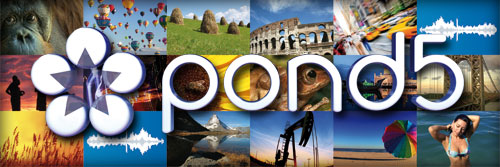
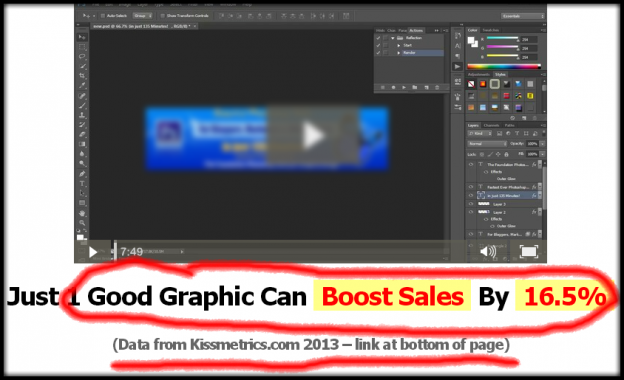

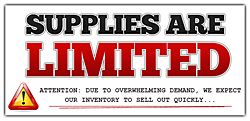 What is your opinion of school cafeteria food? If you are like most people, you probably think it barely resembles actual food. When Florida State University polled students about the quality of the food in their cafeteria, they rated the food ‘
What is your opinion of school cafeteria food? If you are like most people, you probably think it barely resembles actual food. When Florida State University polled students about the quality of the food in their cafeteria, they rated the food ‘